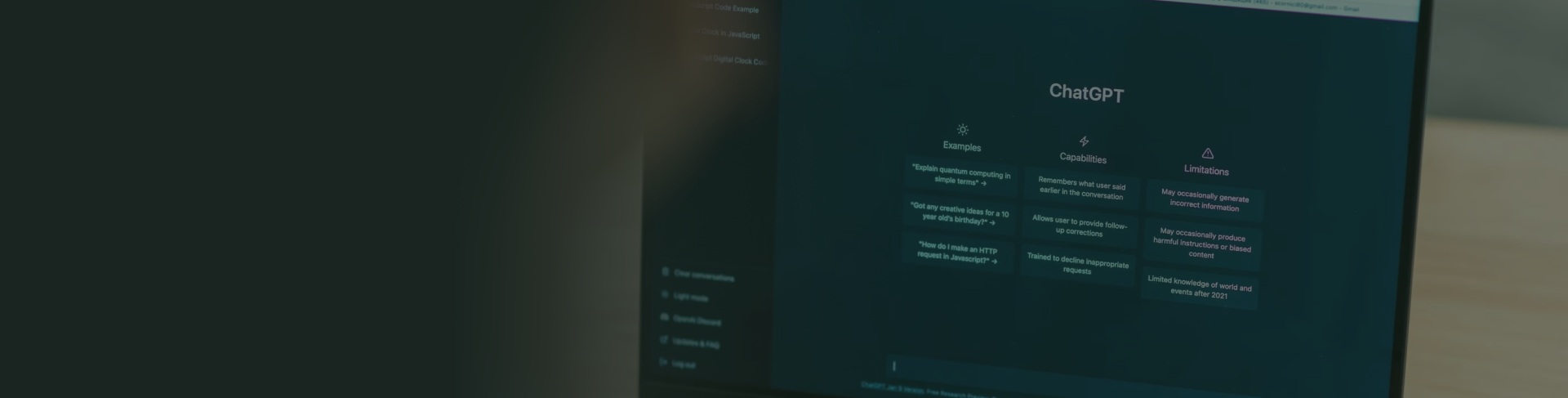If you find Google Analytics limiting, it’s time to explore more in-depth reporting options. Understanding the depths of Google’s algorithms requires continuous learning, as they are constantly improving, changing, and adding updates. Achieving a good position in search engines demands knowledge about Google’s preferences.
Many marketing professionals end up frustrated or even resentful of Google and the effort required to achieve a good position. However, the truth is that the company offers powerful free tools that help us work efficiently and professionally.
If you already use and study Google Analytics metrics but crave more information, Data Studio is the tool for you. It provides a different perspective on data analysis.
Have you heard of Google Data Studio? No? In this article, we provide all the necessary information to understand what Data Studio is, what it’s used for, and how to leverage this powerful marketing tool.
Let’s get started!
What is Google Data Studio and what is it used for?
Analyzing data from a website is always challenging and requires a lot of effort from the marketing team to evaluate both their actions and the customers’ reactions. Creating professional reports based on the data collected can be complicated,
often involving downloading data from Google Analytics and creating charts in Excel or spending significant time creating graphs and tables But now, you don’t need to do it that way anymore. ¿Te ha pasado?
Ya no es necesario que lo hagas así. Google offers a solution for creating professional, comprehensive, and easy-to-understand reports – Data Studio.
Google Data Studio is a free tool from Google that allows users to create personalized reports using data obtained from various Google tools.
Originally part of Analytics 360, Google announced in February 2017 that Data Studio reports would be free and unlimited. Since then, the free version has continued to update and add features to better serve its users.
What can you do with Google Data Studio?
If you already use Google Analytics, Data Studio takes your information to the next level by providing enhanced data visualization. It’s an excellent alternative for report creation, offering extensive customization options, real-time data, and various controls.
Data Studio retrieves information from other Google databases, such as Analytics, AdWords, YouTube, etc. It also allows data import from Google Sheets and other sources.
With Data Studio, you can make all your information visible, making your reports more comprehensible and precise. You can configure and customize statistics in Data Studio, creating bar charts, line graphs, and tables, as well as changing fonts and logos.
Advantages and disadvantages of Google Data Studio
Let’s examine the pros and cons of this tool to evaluate whether it’s worth adding to your company.
Advantages:
- It’s a free tool.
- It offers extensive customization options, allowing you to change designs and work with texts, graphics, and tables. You can add images, logos, and customize fonts and colors.
- Data Studio allows unlimited data and page additions to your reports, which differentiates it from Analytics that has some limitations. In Data Studio, this doesn’t happen. This way, we will be able to create more comprehensive reports, with much more information, allowing us to analyze everything necessary.
- Customization of filters and fields: We already mentioned that the customization possibilities in Data Studio are much greater than in other tools, and we can also do it for fields or filters.
- Many data sources: If we want our reports to be comprehensive and have all the necessary information, we will need to incorporate different sources to achieve that. Data Studio supports multiple data sources, such as Analytics, AdWords, and Instagram.
- Downloading the reports: Once we have finished creating the reports, we can share them with our clients or other team members in various ways. You can share your reports with clients or team members via links or PDF.
Disadvantages:
- Data Sources: Perhaps we might feel a bit limited in Data Studio because, although it allows us to add many sources, we can only use Google’s databases and not other sources.
- It lacks the ability to schedule periodic email reports.
Basic concepts of Google Data Studio
Let’s explore some basic concepts of this great tool so that when you start using Data Studio, you’ll know what it is, what it’s used for, and how it works.
Reports:
Reports are the primary function of Data Studio. It’s where you create personalized reports expressing various metrics through charts, tables, and more.
Data Sources:
Data sources refer to the locations where you gather the necessary data to build your reports. Data Studio allows you to add multiple data sources for more comprehensive information. However, there is a limit of five data sources.
Charts:
Charts are the visual representations of the available data.
Data Studio supports various types of charts.
- Tables: Information is organized in columns and rows.
- Card: It expresses the specific value of a metric.
- Maps: Used to represent information based on geographic areas.
- Lines or bars.
We hope this basic information helps you understand what Data Studio is, what it’s used for, and which data sources you can use with it!