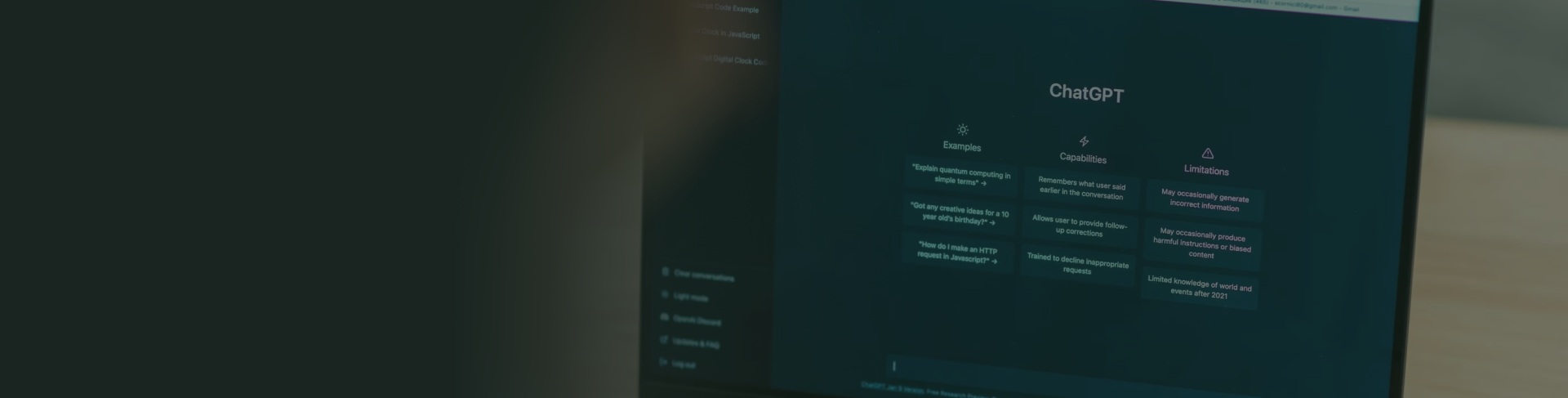To begin with, let us introduce you to Notion. In a few words, it is a productivity application that allows you to manage task planning.
To use it, you simply need to create an account with an email or link it to your personal Google profile for easy multi-device synchronization. Its greatest benefit lies in its versatility and capacity for customization based on its users’ needs. You can create agendas, workspace dashboards, CRMs to boost your sales, among other very useful functions to organize your workday.
But beyond individual use, what interests us most today are the uses that a company can give it to optimize many processes.
Notion is designed for multiple people to interact, collaborate, and share task management. In this way, your entire team can stay connected and informed about the progress of each task, edit them, add comments, and, when resolved, mark a project as completed.
When adding Notion to your b2b business management, a great first step is to review the template gallery to understand the various functions that the tool offers. Additionally, we’ll share how we use the app at Growketing to streamline our processes:
Click here to download our exclusive infographic and always have the following information at hand:
1) Content Planning
Its calendar template format is very intuitive for organizing your content. It allows you to edit custom fields based on the information you need to quickly visualize in each content, such as author, objective, format, keywords, etc.
Extra Tip: Notion offers several calendar views, one of which is the table format.
You can track the progress of your content and filter them based on specific fields.

2) LinkBuilding Tactics Tracking
As you probably know, LinkBuilding is the most used alternative to improve the positioning of your website. However, this always represents a great effort and demands much organization since it involves making contacts with other pages, people, and institutions linked to your niche to generate a collaboration that results in an organic link.
Notion will be of great help when it comes to creating a contact database and tracking progress. To do this, you just need to set up a list template with the fields you need. Media name, blog or website, URL, domain authority, contact, content ideas, the team member responsible for managing that backlink, last contact date, etc.
Through this template, you can track your link-building strategy and understand how involved your team is in achieving this goal.
3) Performance Reports
You no longer need to individually share a metrics report with each of those involved. It is much more convenient to generate a single document that you can call, for example, “Results Update,” and add a link to the report at the end of each period. What is the main benefit? An accessible history for everyone with access and the possibility for them to comment on the same document. This will make the report collaborative, and each unit’s responsible person can update their results.
Extra tip: When all the historical data of a report is in one place, it is much easier to compare periodic progress.
4) Keywords Tracking
Notion is a great option for organizing keywords in a list template and easily visualizing key data for each one, such as search volume, times used, URLs, positions gained, and visibility obtained.

5) Brandbook Management
One of the objectives that every business pursues is to increase its recognition. For that, it is essential to establish the colors, logo, and ways in which a brand communicates. To ensure that your entire team is aligned with these important aspects, you need to share a guide with them. To avoid sharing an ultra-heavy file, you can choose to add the information to Notion. There, you can give your team access to review the brand’s colors, values, typography, logos, and usage guidelines whenever they need to.
Extra Tip: Combine the “list” format to list, for example, the different colors, and use a text block to describe why and when to use a certain color.

6) OKRs Tracking
Use a notion template to understand the development of each objective in each unit of your business. You can use a simple table that refers to the main objective, the current status, and the expected goal. This also helps to consider a change of strategy if progress is not happening at the expected pace.

7) Budget Control
Through a basic template to break down expenses by categories, you can quickly see available money versus money spent. The column format can be convenient as you can distribute the fields in which, for example, the money was allocated. As always, you can add comments to agree on collaborative financial resource maximization.

8) Online Brainstorming
Whenever a collaborator has a suggestion, they can open a notes section in Notion and write down their proposal. This way, you will prevent creative moments from being forgotten and keep them recorded in a safe place.